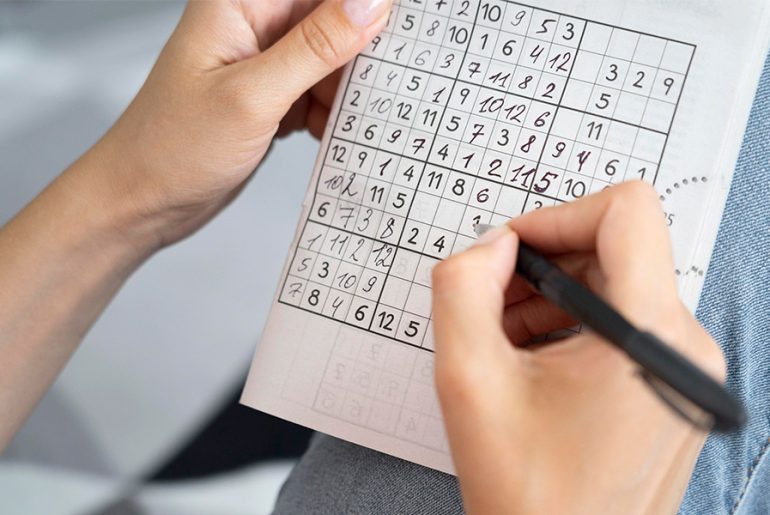Technology-themed word puzzles can be challenging, especially when dealing with complex programming languages, networking protocols, and cybersecurity terminology. Many players struggle with IT wordsearch puzzles because technical terms often contain unusual letter combinations and abbreviations that don’t follow standard English patterns.
Mastering these puzzles requires specific strategies tailored to the unique characteristics of technology vocabulary. The right approach can transform frustrating searches into satisfying victories while reinforcing your technical knowledge.
Understanding IT Vocabulary Patterns
Technical terminology follows distinct patterns that differ significantly from everyday language. Understanding these patterns gives you a tremendous advantage when tackling IT wordsearch puzzles.
Acronyms and Abbreviations
Technology heavily relies on acronyms like API, CSS, SQL, and HTML. These short combinations appear frequently in IT wordsearch grids and can be easy to miss if you’re not actively looking for them. Acronyms often hide in corners or along edges where longer words typically don’t fit.
Start your search by scanning for common three and four-letter combinations. Look for patterns like HTTP, JSON, REST, and AJAX. These abbreviated terms are goldmines in technology puzzles because they’re short, distinctive, and appear in multiple directions.
Compound Technical Terms
Many IT concepts combine multiple words or roots to create longer terms. Words like “cybersecurity,” “blockchain,” “JavaScript,” and “motherboard” contain recognizable components that can help you spot them more quickly.
When searching for compound terms, look for familiar prefixes like “cyber-,” “micro-,” “multi-,” or “inter-.” Similarly, common suffixes like “-ware,” “-base,” “-net,” and “-code” can serve as anchors to help locate longer technical words.
Strategic Search Techniques
Effective IT wordsearch solving requires systematic approaches rather than random scanning. Professional puzzle solvers use proven methods that maximize efficiency and minimize eye strain.
The Systematic Grid Method
Start with horizontal searches, moving from left to right across each row. Technology terms like “ethernet,” “compiler,” and “database” frequently appear horizontally because they’re easier to read in standard left-to-right format.
After completing horizontal searches, switch to vertical scanning from top to bottom. Many grid creators place longer technical terms vertically to increase difficulty. Words like “programming,” “architecture,” and “encryption” often hide in vertical positions.
Corner and Edge Strategy
IT wordsearch creators often place shorter technical terms along puzzle edges and in corners. These positions are perfect for acronyms and abbreviated terms common in technology fields. Check all four corners first, then scan the outer edges before moving inward.
This strategy is particularly effective because technical abbreviations like CPU, RAM, GPU, and SSD naturally fit in these constrained spaces.
Diagonal Search Mastery
Diagonal searches present the greatest challenge in IT wordsearch puzzles because technical terms can appear at various angles. However, diagonal placement is also where puzzle creators often hide the most valuable and challenging technology vocabulary.
Upper-Left to Lower-Right
Start diagonal searches from the upper-left corner, moving toward the lower-right. This direction feels most natural because it follows normal reading patterns. Look for longer technical terms like “algorithm,” “authentication,” and “virtualization” in these diagonal paths.
Upper-Right to Lower-Left
The reverse diagonal requires more concentration but often contains the most challenging technical terms. Creators frequently place complex words like “cryptography,” “infrastructure,” and “telecommunications” in this less intuitive direction.
Speed Enhancement Techniques
Experienced IT wordsearch solvers develop techniques to increase their solving speed while maintaining accuracy. These methods become automatic with practice and can dramatically reduce completion times.
Letter Recognition Training
Train your eyes to quickly identify distinctive letter combinations common in technology vocabulary. The letter “Q” almost always appears with “U” in standard English, but in technical terms, it might stand alone in abbreviations like “QR” (Quick Response).
Similarly, double letters like “CC” (in “accessing”), “LL” (in “installation”), or “SS” (in “processor”) create distinctive visual patterns that can guide your search efforts.
Color-Coding Strategy
Use different colored markers or digital highlighting tools to track your progress systematically. Assign specific colors to different technology categories: blue for networking terms, red for programming languages, green for hardware components, and yellow for software applications.
This visual organization prevents duplicate searches and helps you track which areas of the puzzle still need attention.
Common IT Wordsearch Traps
Technology puzzles contain specific challenges that can frustrate even experienced solvers. Recognizing these common traps helps you avoid wasted time and maintain momentum.
Similar Letter Patterns
Technical vocabulary often contains similar letter sequences that can create confusion. Terms like “server” and “service” share most letters but appear in different contexts. “Network” and “internet” both contain “net” but represent different concepts.
Take extra time when you spot familiar letter combinations to ensure you’re identifying the correct complete word rather than just a portion of a longer term.
Case Sensitivity Issues
Some IT wordsearch puzzles maintain original technical capitalization, while others convert everything to uppercase. Be prepared for both scenarios, especially with terms that typically appear in mixed case like “JavaScript,” “iPhone,” or “PowerShell.”
Version Numbers and Special Characters
Advanced IT wordsearch puzzles sometimes include version numbers or special characters within technical terms. Words like “HTML5,” “IPv6,” or “C++” might appear with their complete designations, requiring you to search for number and symbol combinations alongside letters.
Advanced Problem-Solving Methods
When standard techniques aren’t yielding results, advanced methods can help you locate the most elusive technical terms in challenging IT wordsearch puzzles.
Reverse Engineering
If you’re struggling to find specific terms, try working backward from the word list. Take the most challenging technical term and manually trace potential paths through the grid. Start from each occurrence of the first letter and follow possible routes in all eight directions.
Pattern Elimination
Cross off found words immediately and maintain a clear list of remaining terms. This prevents redundant searching and helps you focus mental energy on the most difficult remaining challenges.
Group remaining words by length or category to identify patterns that might suggest their likely placement within the grid.
Conclusion
Success with IT wordsearch solutions comes from combining systematic search methods with deep understanding of technology vocabulary patterns. The unique characteristics of technical terms require specialized approaches that differ from standard word puzzle techniques.
Regular practice with these strategies develops muscle memory and pattern recognition skills that translate into faster solving times and higher success rates. Whether you’re using IT wordsearch puzzles for educational purposes, professional development, or entertainment, mastering these techniques transforms challenging technical vocabulary searches into enjoyable and rewarding experiences.
Remember that persistence and methodical approaches consistently outperform rushed random searching. Take your time, apply these proven strategies, and watch your IT wordsearch solving abilities improve dramatically.