Creating stunning stickers at home has never been more accessible, but success hinges entirely on choosing the best printer for stickers that matches your creative ambitions. Whether you’re designing custom labels for your small business, crafting personalized decals for laptops, or producing weatherproof bumper stickers, the right printing equipment transforms ordinary designs into professional-quality adhesive masterpieces.
Modern sticker printing technology offers incredible possibilities for both casual creators and serious entrepreneurs. The best printer for stickers combines precise color reproduction, reliable material handling, and cost-effective operation to deliver consistent results that meet your specific requirements. Understanding the unique demands of adhesive media printing helps narrow down options and ensures your investment pays dividends in quality output.
Decoding Sticker Printer Specifications
Sticker production places unique demands on printing equipment that standard document printers simply cannot meet. Adhesive materials require different handling approaches, specialized ink formulations, and enhanced precision to achieve professional results.
Essential Technical Requirements
Print resolution serves as the cornerstone of professional sticker output. Minimum acceptable resolution starts at 1200 DPI, but superior results emerge from printers offering 2400 DPI or higher. This enhanced detail reproduction ensures text remains crisp, graphics appear smooth, and photographic elements maintain their intended impact even when printed at smaller sizes.
Media handling flexibility distinguishes capable sticker printers from basic models. The ability to accommodate various paper thicknesses, from lightweight 3-mil materials to robust 10-mil vinyl sheets, expands creative possibilities while reducing material waste. Direct feed mechanisms reduce paper jams by smoothly guiding sticky materials through the printer without creating binding points.
Ink system design significantly impacts both immediate quality and long-term operating costs. Individual color cartridges allow selective replacement of depleted colors, reducing waste and expense compared to tri-color cartridge systems. Additionally, pigment-based ink formulations offer superior fade resistance and water durability compared to dye-based alternatives.
Printer Technology Deep Dive
The decision between inkjet and laser printing methods will determine your entire sticker creation workflow. Each approach offers distinct advantages that align with different user priorities and application requirements.
Inkjet Excellence for Adhesive Media
Inkjet printers lead the sticker market because they deliver outstanding color accuracy while working with diverse adhesive materials. The precise droplet placement achievable with modern inkjet systems produces smooth color transitions and detailed graphics that make stickers visually striking.
Temperature considerations favor inkjet systems for adhesive applications. Unlike laser printers that use heat-based toner fusion, inkjet printing occurs at room temperature, preserving adhesive properties and preventing material warping that might compromise sticker performance.
Color gamut advantages become apparent when comparing inkjet output to laser alternatives. Inkjet systems excel at producing brilliant color ranges including saturated blues, intense reds, and deep purples, making them ideal for graphic-heavy and photo-based sticker projects.
Strategic Laser Applications
Laser printing excels in specific sticker applications where speed and text clarity take precedence over color vibrancy. High-volume label production benefits from laser speed advantages, while text-heavy designs achieve exceptional sharpness through laser precision.
Durability characteristics of laser-printed stickers surpass inkjet alternatives in certain environments. The polymer-based toner bonds more permanently with substrate surfaces, creating stickers that resist scratching and maintain appearance under heavy handling.
Top-Tier Printer Recommendations
Premium Performance Leader: Epson SureColor P800

The Epson SureColor P800’s advanced nine-color UltraChrome HD ink configuration delivers outstanding results for demanding photographers and dedicated sticker enthusiasts. This configuration produces gallery-quality prints with extended color gamut that brings designs to life with unprecedented accuracy.
The 17-inch maximum width capability accommodates large format sticker sheets, reducing material waste while enabling efficient batch production. Advanced media handling systems ensure reliable feeding of specialty substrates without adhesive contamination of internal components.
Versatile Mid-Range Champion: Canon Pixma iP8720

The Canon Pixma iP8720 combines excellent performance with reasonable pricing, making it perfect for hobbyists and small business users alike. The six-ink system produces vibrant colors while maintaining reasonable operating costs through individual cartridge replacement.
Wireless connectivity features streamline workflow by eliminating cable constraints and enabling mobile device printing. The 13-inch width capacity handles standard sticker sheets efficiently while maintaining compact desktop footprint requirements.
Budget-Conscious Excellence: Epson Expression Home XP-4100

Budget-conscious users will appreciate the impressive features packed into the Epson Expression Home XP-4100’s space-saving design. Despite modest pricing, this printer delivers quality suitable for personal sticker projects while maintaining user-friendly operation.
All-in-one functionality adds scanner and copier capabilities that prove valuable for digitizing artwork or creating template copies. Compact design suits limited workspace environments without sacrificing essential printing performance.
High-Volume Specialist: Brother HL-L3270CDW
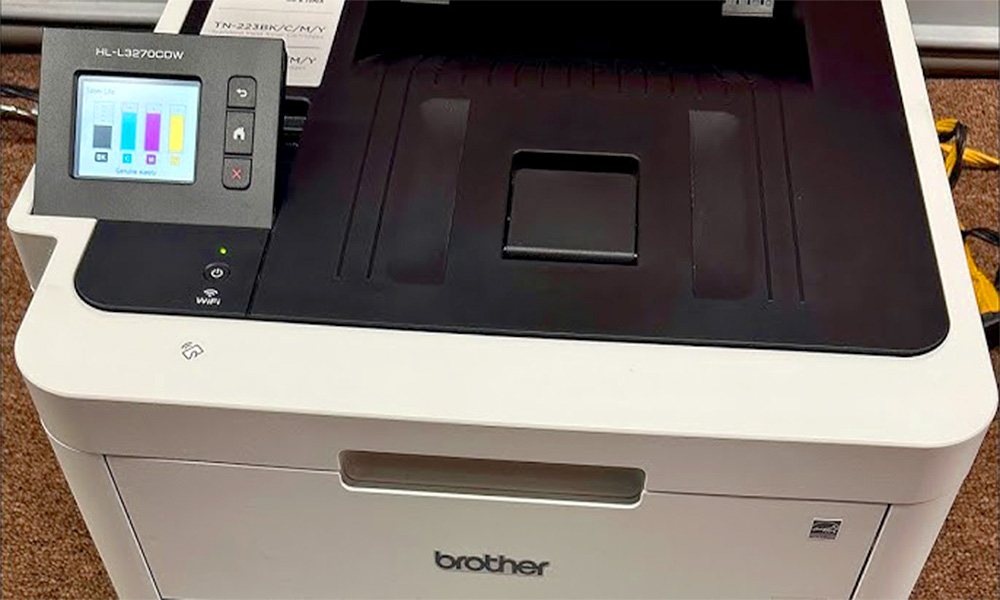
Commercial applications requiring rapid label production benefit from the Brother HL-L3270CDW’s laser efficiency. While color reproduction limitations restrict artistic applications, text-based labels and simple graphics print quickly and economically.
Duplex printing capability and large paper capacity minimize operator intervention during extended production runs. Network connectivity supports multiple user access while maintaining consistent print quality across different workstations.
Material Science and Compatibility
Success with any best printer for stickers depends heavily on understanding material characteristics and compatibility requirements. Different substrates demand specific approaches to achieve optimal adhesion and appearance quality.
Vinyl Substrate Mastery
Premium vinyl materials offer exceptional durability and weather resistance but require careful printer selection for optimal results. Thickness variations from 4-mil to 8-mil demand printers with adjustable paper guides and sufficient clearance to prevent jamming or damage.
Surface preparation becomes critical when working with vinyl substrates. Proper cleaning removes manufacturing residues that might interfere with ink adhesion, while temperature control prevents material expansion that could affect print registration accuracy.
Paper-Based Alternatives
Traditional paper sticker materials provide cost advantages while maintaining broad printer compatibility. White bases offer maximum color vibrancy, while clear materials enable creative layering effects that enhance design possibilities.
Adhesive strength varies significantly among paper-based options. Removable adhesives suit temporary applications like event labels, while permanent formulations ensure long-term adherence for product labeling or outdoor applications.
Advanced Optimization Techniques
Maximizing results from your best printer for stickers requires understanding advanced configuration options and maintenance procedures that extend equipment life while improving output quality.
Color Management Mastery
Professional color management ensures printed results match screen previews while maintaining consistency across different material types. Custom color profiles designed for adhesive materials deliver superior color matching compared to standard paper configurations.
Calibration procedures align printer output with design intent through systematic adjustment of color balance and density settings. Regular calibration compensates for normal component aging while identifying potential issues before they affect print quality.
Print Queue Optimization
Batch processing techniques maximize efficiency while minimizing ink waste through strategic job sequencing. Grouping similar designs reduces color switching frequency, while proper warm-up procedures ensure consistent quality from first to last print.
Material loading strategies prevent waste through proper alignment and registration procedures. Consistent loading techniques reduce troubleshooting time while ensuring predictable results across different production sessions.
Economic Considerations and Long-Term Value
Understanding total ownership costs helps identify the true best printer for stickers based on your specific usage patterns and quality requirements. Initial purchase price represents only a fraction of long-term expenses.
Operating Cost Analysis
Ink consumption rates vary dramatically between printer models and design types. Solid color coverage requires more ink than line art or text, while photographic content demands premium ink formulations for acceptable quality.
Maintenance expenses include replacement parts, cleaning supplies, and occasional professional service requirements. Higher-end printers typically offer longer service intervals but may require more expensive consumables when service becomes necessary.
Efficiency Maximization Strategies
Bulk material purchasing reduces per-sheet costs while ensuring consistent substrate characteristics across production runs. Correct storage conditions protect against humidity issues and adhesive breakdown that can make costly materials worthless.
Smart design strategies lower ink usage while maintaining excellent print quality. Vector graphics require less ink than rasterized alternatives, while strategic color choices can significantly impact operating costs during high-volume production.
Troubleshooting Common Challenges
Even the best printer for stickers occasionally encounters issues that require systematic diagnosis and resolution. Understanding common problems prevents frustration while minimizing downtime during critical production periods.
Adhesive Contamination Prevention
Regular cleaning prevents adhesive buildup on rollers and guides that might affect paper feeding reliability. Specific cleaning solutions designed for printer maintenance remove residues without damaging sensitive components.
Material selection impacts contamination rates significantly. Higher-quality sticker materials feature better adhesive control that reduces transfer risks, while cheaper alternatives may leave deposits that accumulate over time.
Print Quality Maintenance
Printhead cleaning procedures restore optimal ink flow when colors appear faded or streaked. Automated cleaning cycles handle routine maintenance, while manual cleaning addresses stubborn clogs that resist standard procedures.
Environmental factors including humidity and temperature affect both printer performance and material characteristics. Controlled storage and workspace conditions improve consistency while extending both equipment and material life.
Future-Proofing Your Investment
Technology advancement continues reshaping sticker printing capabilities, making forward compatibility an important consideration when selecting the best printer for stickers for long-term use.
Emerging Technology Trends
Wide-format capabilities become increasingly accessible as manufacturers introduce compact models with expanded width capacity. Such advances allow bigger sticker manufacturing capabilities without needing costly commercial-level machinery.
Ink formulation improvements enhance durability while expanding color gamuts beyond traditional limitations. New pigment technologies offer improved fade resistance and broader environmental tolerance for outdoor applications.
Connectivity Evolution
Wireless printing capabilities streamline workflow by eliminating physical connection requirements while enabling mobile device integration. Cloud printing services expand accessibility while maintaining security for commercial applications.
Software integration advances simplify design-to-print workflows through improved driver compatibility and enhanced color management systems. These developments reduce technical barriers while improving results for users at all skill levels.
Conclusion
Selecting the best printer for stickers requires careful evaluation of your specific needs, quality expectations, and budget constraints. Whether you choose a professional-grade model like the Epson SureColor P800 for commercial applications or an efficient mid-range option like the Canon Pixma iP8720 for personal projects, success depends on matching printer capabilities with intended applications.
The right printer investment pays dividends through consistent quality output, reliable operation, and reasonable operating costs. Consider both immediate requirements and future growth potential when making your selection, ensuring your chosen printer will serve your sticker printing needs effectively for years to come.